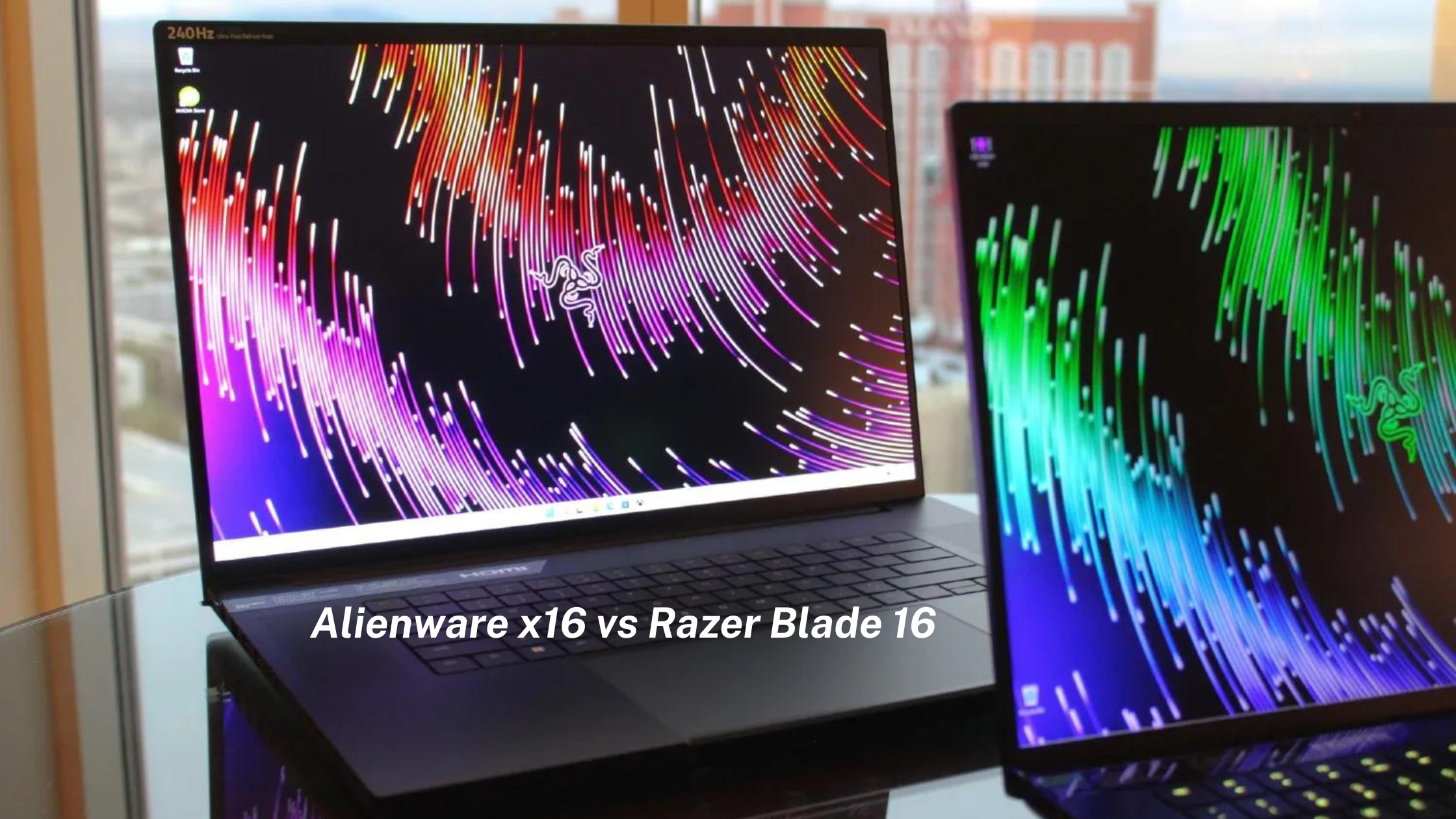In the rapidly evolving landscape of high-performance laptops, the Alienware x16 and Razer Blade 16 have emerged as front-runners, demanding the attention of tech enthusiasts, business professionals, and discerning laptop shoppers alike. Each brand brings its unique ethos to the table—Alienware, with its gaming pedigree, and Razer, known for sleek designs and powerful specs that appeal to a broad audience. This comparative analysis aims to dissect these two behemoths to assist you in making an informed decision.
Key Differences
At first glance, both these laptops may seem to serve the same demographic, but a closer examination reveals key differences in design philosophy, target audience, and use-case scenarios. Alienware x16 boasts a robust build and aggressive aesthetic typical of gaming machines, while the Razer Blade 16 opts for a minimalist, professional look that wouldn’t be out of place in a corporate boardroom.
Value for Money
Determining which laptop offers more bang for your buck isn’t straightforward and depends largely on what you prioritize most in a laptop. Alienware tends to pack more raw power for the price, making it ideal for those who need maximum performance above all. Razer, on the other hand, balances performance with portability and build quality, offering a more well-rounded package for those who value versatility.
Tests and Specifications:
Case
Alienware x16 sports a bulkier chassis designed for optimal cooling and performance. Razer Blade 16, conversely, impresses with its slim profile and lightweight design, making it a favorite among those who travel frequently.
Display
Resolution, Screen Size, Brightness, and HDR
Both devices boast impressive displays, but the Razer Blade 16 leads slightly with its brighter screen and more vibrant colors, thanks to its HDR capabilities. The Alienware x16, while not far behind, focuses more on refresh rates, appealing to gamers who prioritize responsiveness.
Battery
Life on Programming/Coding, Web Browsing, and CPU Intensive Tasks:
The Razer Blade 16 outshines the Alienware in battery life during web browsing and light tasks due to its more efficient power management. However, when pushed to the limit with CPU-intensive tasks, both laptops level out, offering similar performance drops as their high-powered internals draw more power.
CPU
Performance on Web Browsing, Photo and Video Editing, and Exporting 4k/8k Videos
Here, the CPU capabilities of both laptops are put to the test. The Alienware x16 edges out slightly in high-end tasks such as exporting 4K/8K videos, thanks to its cooling advantages. For photo and video editing, both provide stellar performance, though the Razer Blade 16 is more versatile due to its balanced nature.
Benchmarks
Throughout various benchmarks, Alienware x16 often leads in raw performance metrics, particularly in CPU and GPU-intensive tasks. Razer Blade 16, however, demonstrates incredible efficiency, showing better performance per watt.
Graphics Card
Performance on Gaming
Gaming is where the Alienware x16 truly shines, with its beefier GPU setup providing higher frames per second across a wide range of titles. The Razer Blade 16, though not a slouch by any means, is slightly more constrained by its thermal and power limits.
RAM and Storage
SSD Speeds and Tests
Both laptops come equipped with fast SSDs, but tests show that the Razer Blade 16’s storage solutions are marginally faster, offering quicker boot times and file transfer rates.
Sound
The Alienware x16 offers a more immersive audio experience suitable for gaming and media consumption. Razer Blade 16’s sound quality is crisp and clear but falls a bit short in providing a deep bass response.
Connectivity
Both machines offer a comprehensive set of connectivity options. However, the Razer Blade 16 pulls ahead with the inclusion of more versatile ports, beneficial for professionals using a wide range of peripherals.
Conclusion
In the face-off between the Alienware x16 and the Razer Blade 16, the choice ultimately hinges on what you value most in a laptop. If gaming and sheer performance are your priorities, then the Alienware x16 is hard to beat. On the other hand, if you’re looking for a sleek, versatile machine that balances high-end gaming with professional usability, the Razer Blade 16 might just be the perfect fit.
Remember, in the world of high-performance laptops, the best choice isn’t always the one with the highest specs but the one that aligns with your specific needs and usage patterns. Whether it’s the Alienware x16 or the Razer Blade 16, both are top-tier machines capable of delivering impressive experiences across the board.
Alienware x16 vs Razer Blade 16 specs
When comparing the Alienware x16 and the Razer Blade 16, you’re looking at two high-end gaming laptops from respected brands known for their powerful performance and cutting-edge technology. Both models aim to deliver top-notch gaming experiences with robust hardware, premium builds, and advanced features suited for gaming enthusiasts and professionals. Here’s a detailed comparison based on the latest available specifications for each:
### Specifications Comparison: Alienware x16 vs. Razer Blade 16
| Specification | Alienware x16 | Razer Blade 16 |
|————————–|—————————————————-|—————————————————|
| **Processor** | Up to 13th Gen Intel Core i9 | Up to 13th Gen Intel Core i9 |
| **Memory** | Up to 64GB DDR5 | Up to 32GB DDR5 |
| **Storage** | Up to 9TB (3x3TB) PCIe SSD | Up to 2TB PCIe SSD |
| **Display** | 16″ UHD+ (3840 x 2400) Mini-LED, 120Hz | 16″ UHD+ (3840 x 2400) Mini-LED, 120Hz |
| **Graphics** | NVIDIA GeForce RTX 4080 or 4090 | NVIDIA GeForce RTX 4080 |
| **Ports** | USB-C with Thunderbolt 4, USB-A, HDMI, SD card reader | USB-C with Thunderbolt 4, USB-A, HDMI, SD card reader |
| **Wireless** | Wi-Fi 6E, Bluetooth 5.3 | Wi-Fi 6E, Bluetooth 5.3 |
| **Battery Life** | Up to 8 hours depending on usage | Up to 7 hours depending on usage |
| **Operating System** | Windows 11 Home/Pro | Windows 11 Home/Pro |
| **Dimensions (W x D x H)**| 356 mm x 272 mm x 20.5 mm | 355 mm x 235 mm x 19.9 mm |
| **Weight** | Starts at 5.34 lbs (2.42 kg) | Starts at 4.4 lbs (2 kg) |
| **Additional Features** | Advanced Cryo-Tech cooling, AlienFX RGB lighting | Per-key RGB lighting, Vapor chamber cooling |
### Key Differences
– **Performance Hardware**: Both laptops feature the latest 13th Gen Intel processors and high-end NVIDIA RTX graphics cards, ensuring powerful gaming and productivity performance. Alienware may offer higher storage configurations and potentially more powerful GPU options.
– **Display Technology**: Both the Alienware x16 and Razer Blade 16 offer Mini-LED displays with similar resolution and refresh rates, delivering stunning visuals for gaming and media consumption.
– **Build and Design**: Razer is known for its sleek, minimalist designs, and typically lighter builds compared to Alienware, which focuses on a more robust and possibly aggressive gamer-centric aesthetic with additional features like RGB lighting.
– **Portability**: The Razer Blade 16 is generally lighter and more compact, making it a bit more portable than the Alienware x16, which might appeal more to users who frequently travel with their laptops.
– **Cooling Solutions**: Razer uses a vapor chamber cooling system which is effective in managing heat in a slim chassis, whereas Alienware employs its Cryo-Tech technology, known for handling high-performance components in a slightly thicker form factor.
### Ideal User
– **Alienware x16**: Suited for users who prioritize maximum performance and expandability, appreciate bold gaming aesthetics, and don’t mind a slightly heavier and bulkier laptop for the sake of advanced cooling and higher potential GPU power.
– **Razer Blade 16**: Ideal for users who need a powerful yet portable gaming laptop with a focus on sleek design, excellent build quality, and effective cooling in a more subdued and professional-looking package.
Both models are at the forefront of what current technology can offer in the gaming laptop market. Choosing between them will largely depend on personal preference for brand aesthetic, specific performance needs, and considerations regarding portability and design.